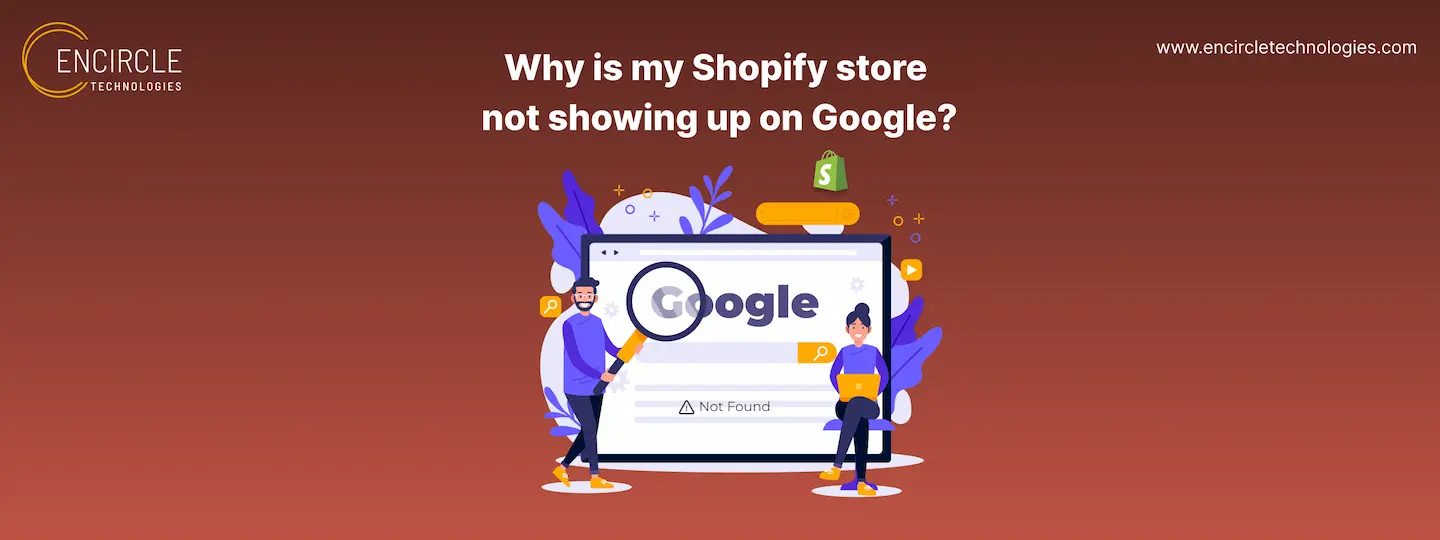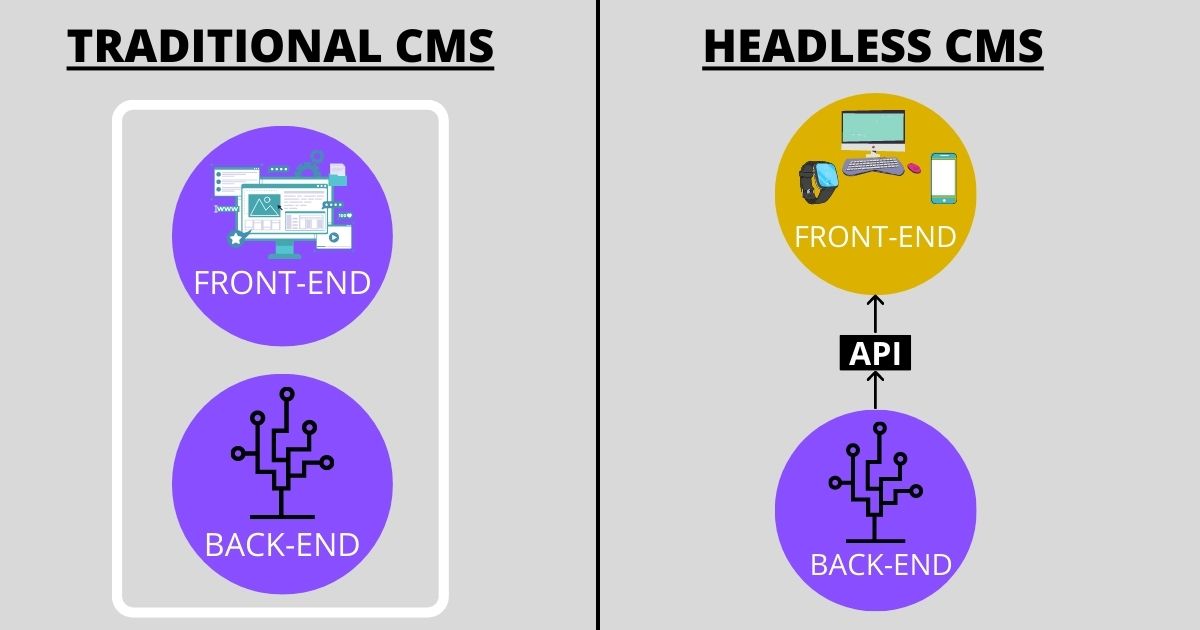If your Shopify store is not ranking on top search engines like Google, you won’t get enough traffic and conversions.
So, why is your website not showing up on Google?
There can be various reasons behind your store not appearing on Google SERP (search engine results page). It might be because of indexing issues, using a trial account, store migration, or any other technical issue.
Let’s face it, just creating a website won’t get you results. In order to drive significant traffic and sales, it’s important to optimize the website.
Why is My Shopify Website Not Showing Up On Google?
Talking about search engines, Google holds a huge market share. If your online store is not visible on Google, you are leaving money on the table. Here are the possible reasons why your site is not visible on Google:
Your store isn’t indexed
If you have recently created a Shopify store, the chances are it is not crawled and indexed by Google. Indexing issues are common when you haven’t submitted the store’s sitemap.
Instead of waiting for Google to index all pages of your store, it is good to create and submit a sitemap to Google Search Console. Make sure you have included all the URLs you want to get indexed, in the sitemap. After submitting the sitemap, it takes around 2-3 days for Google to crawl the website.
You are on a trial account
Being on a trial account is another possible reason behind your Shopify store not showing up on Google. Search engines don’t index Shopify stores on trial versions. So, if you are still using the trial version, choose a Shopify plan.
Store password
Your online store will not show up on Google if you have a password on your store. Make sure to remove your store’s password. Follow these steps to remove:
- Go to Shopify admin > Online Store > Preferences
- From the Password page section, uncheck the Enable password page option
- Click Save. That’s it!
Migration
This issue is also seen when you migrated your store from another platform to Shopify. Migration is a complex process. It includes so much work: setting redirects, migrating customer records, migrating blog posts & articles, and more. When done any mistake, it can negatively impact search rankings. To avoid this issue, it’s best to hire an expert Shopify agency.
Other SEO issues
The main reason why a Shopify store doesn’t show up on Google is when there are SEO issues. What’s the point of having a beautiful store when no one’s visiting it? When the store isn’t SEO-optimized, it may rank on Google but not on the top pages.
Besides sitemap submission, other important SEO factors are robots.txt, creating quality content, and adding the right keywords. Hence, make sure to fix all the SEO errors in order to gain organic visibility.
- Robots.txt: Robots.txt file tells search engines what to and what not to crawl & index. By mistake, you might have disallowed important categories or URLs in the robots.txt file.
- Content quality: Your Shopify store’s content quality can also cause indexing issues. Focusing on content quality will make your website user-friendly as well as search engine friendly.
- Keywords: Last but not least, it is possible that you might be targeting the wrong keywords. To drive targeted traffic, it’s important to pay attention to keyword research and include the right keywords in the website.
Encircle Technologies can help you fix all the SEO issues and improve your Shopify store’s search visibility. Get in touch with us at support@encircletechnologies.com
Also Read: