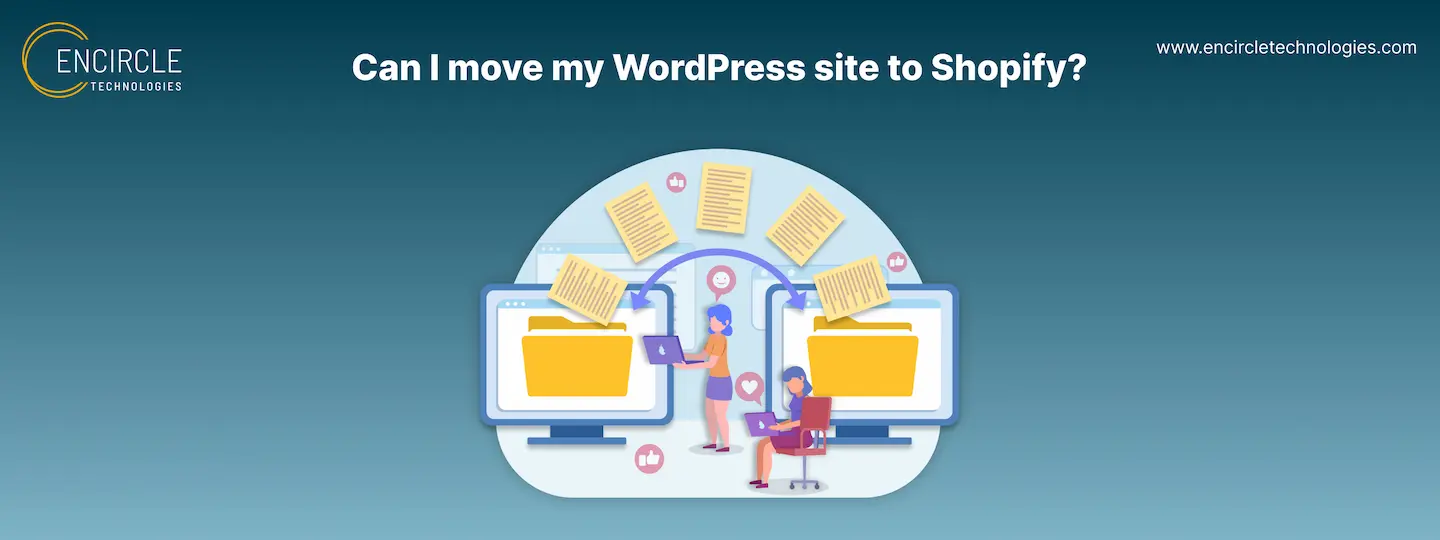Do you already have an eCommerce website built on WordPress?
The main problem with eCommerce using WordPress is it is quite difficult to handle and maintain.
WordPress isn’t built specifically for eCommerce. Though it does offer a wide range of plugins to give the website an e-commerce look and functionality, it’s not user-friendly. For someone not so tech-savvy, it may take some time to get used to it.
If you have built your e-commerce website on WordPress, you must be wondering, is it possible to move a WordPress site to Shopify?
Yes, you can migrate from WordPress to Shopify. To do that, first you need to export your WooCommerce store’s data. Once you do that, you can import that data to Shopify.
WordPress Vs Shopify
WordPress and Shopify are the most popular website development platforms.
WordPress was originally developed as a blog-publishing system. However, today, this CMS (content management system) is used for creating business websites, portfolio websites, membership websites, and even e-commerce websites.
For creating an online store using WordPress, you have to make use of an eCommerce plugin like WooCommerce.
Shopify, on the other hand, is a one-stop solution for all eCommerce needs. It is developed especially to help brands and businesses grow their web presence with an online store.
Unlike WordPress, creating and managing the eCommerce store isn’t difficult with Shopify. Depending on the plan you select, it offers all the features you need, to get started.
Is It Better To Use Shopify or WordPress?
Shopify is the best platform for eCommerce businesses. It is developed especially to create eCommerce websites.
With this platform, you get all eCommerce features and functionality in one place. For someone non-technical, managing a Shopify store isn’t difficult.
Though WordPress offers various plugins to build and manage the online store, it can’t beat the user-friendliness of Shopify.
Shopify is a self-hosted CMS (content management system) platform, meaning you don’t have to buy web hosting separately. You get free hosting with the pricing plan you select.
How To Transfer Website From WordPress To Shopify?
If you already have an eCommerce store built on WordPress and finding it difficult to manage, you can migrate it to Shopify.
To migrate WooCommerce to Shopify, first, you need to export data from your WooCommerce store.
To do that, first go to your WooCommerce admin, click Tools > Export. Select All content then click Download Export File.
Once you follow these steps, data will be downloaded in XML file format.
- Next, head over to your Shopify admin, click Apps > Store Importer.
- From Import your data into Shopify page, choose WooCommerce
- Under Upload files, click Add file and select WooCommerce XML file you downloaded.
- Click Continue import > Import
We Can Help You!
If you are looking for someone who can do WordPress to Shopify migration and manage your store, Encircle Technologies is the right choice. We have a team of developers specializing in popular CMSs such as WordPress, Shopify, and Squarespace.
Whether you want to build a website from scratch, migrate from one platform to another, or looking for someone to manage your store, we can help you.
To get in touch, email us at support@encircletechnologies.com
Also Read: WordPress Vs Shopify For eCommerce